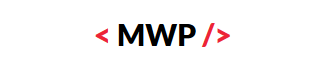This portlet page is not ready message
This portlet page is not ready message appears up in TDS v6.3 console. While setting up a TDS LDAP replication, I could see the error message being displayed on the console as below,
“This portlet page is not ready. Please try again.”
For example, when a replication topology has been configured,
Replication Management
-> Manage Topology
-> select a replicated subtree
-> If you select one of the server names in the topology, the error will be displayed.
The error is seen in other screen functions in other webadmin functions (when click on Manage Console properties).
Resolution
There is a Fix for this on Tivoli Directory Server v6.3 that was mentioned in below link,
http://www-01.ibm.com/support/docview.wss?uid=swg1IO20576
As mentioned in the fix Work Arounds are,
1. replication can still be configured using the >> button for each server in the manage topology screen.
2. Older versions of the Web Admin tool may not show this condition.
3. All command line equivalents of the WebAdmin functions are unaffected by this issue.
For me, I continuously tried to click on the >> button and can setup from there or try to refresh the page frequently. I was in a rush to complete the replication setup rather waiting for few more days to update the fix.