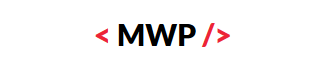Stopping all DB2 processes before installing fixpack
Stopping all DB2 processes before installing fixpack specific to Linux environment,
OS: RHEL 6.5
DB2: v9.7
DB2INSTPATH: /opt/ibm/db2/V9.7
Before installing a fix pack, if there are DB2 database products installed in the selected installation path, you must stop all of the DB2 processes. If you have multiple DB2 copies, stop only the DB2 processes that are associated with the copy that you are updating.
Below content taken from IBM DB2 v9.7 Knowledge center,
Login as root user and perform below tasks,
1. Determine which instances are associated with the DB2 copy. Issue the command:
DB2INSTPATH/instance/db2ilist
2. Run the following commands for each instance in the DB2 copy:
su – iname
. $HOME/sqllib/db2profile
db2 force applications all
db2 terminate
db2stop
db2licd -end # run at each physical partition
exit
where iname represents the instance owner name.
3. If the DB2 Administration Server (DAS) belongs to the DB2 copy that you are updating, stop the DAS:
su – aname
. $HOME/das/dasprofile
db2admin stop
exit
Since there can only be one DAS on the system, this step affects all other DB2 copies on the system.
4. On AIX, run slibclean to unload unused shared libraries from memory before installation: /usr/sbin/slibclean
5. Disable the fault monitor processes. To stop the Fault Monitor Daemon, issue the command:
DB2INSTPATH/bin/db2fm -i iname -D
The command must be performed once for each instance in the DB2 copy.
6. If the Fault Monitor Coordinator (FMC) is started, prevent your instances from auto-starting:
To determine whether the FMC is started, issue the command:
DB2INSTPATH/bin/db2fmcu
If the FMC is started, determine whether any instances are configured to auto-start after each system restart. Issue,
DB2INSTPATH/instance/db2iset -i iname -all
Prevent the instances from auto-starting. Issue the command:
DB2INSTPATH/instance/db2iauto -off iname
After you have completed the fix pack installation, you can re-start instance auto-start:
DB2INSTPATH/instance/db2iauto -on iname
7. Ensure all DB2 interprocess communications are cleaned for the instance to be updated. As the instance owner, run the following command at each physical partition:
$HOME/sqllib/bin/ipclean
Reference links
DB2 v9.7 Knowledge center link for Stopping all DB2 processes before applying Fixpack specific to Linux and UNIX systems.
DB2 v9.7 Knowledge center link for pre-requisites before installing Fixpack.